How To Add Menu Tabs in Blogger with Pictures
You may have seen many blogs that have
different tabs for different topics. You can see it in my blog as well J It not only
seems professional, but it becomes easy for your readers to straightforwardly
go to their favorite topics. It is quite simple to add tabs or a menu bar in the
blogger. Here is how I’ve done it!
Firstly, write your blog post and provide it
with a ‘Label’. You can find the ‘Labels’ option in the post settings. I have
used ‘My Cooking’ and ‘Online World’ as labels, and you can see the same options
in my menu bar as well.
When done, publish your post….
Open that post, in my case I am opening the
same post and you can see the label “Online World” at the bottom. Click on it
and copy the link it takes you to.
Now, go to the ‘Layout’ option. Click on ‘Add a Gadget” button and look for “Pages” button. Select it.
Now, go to the ‘Layout’ option. Click on ‘Add a Gadget” button and look for “Pages” button. Select it.
Save your arrangements and get every new post in its designated tab.
Whenever you make a new label, just add its link to the page button and get as many tabs as you want.
Whenever you make a new label, just add its link to the page button and get as many tabs as you want.
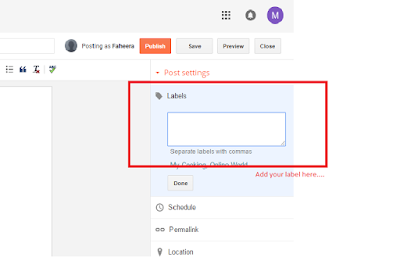





Comments
Post a Comment